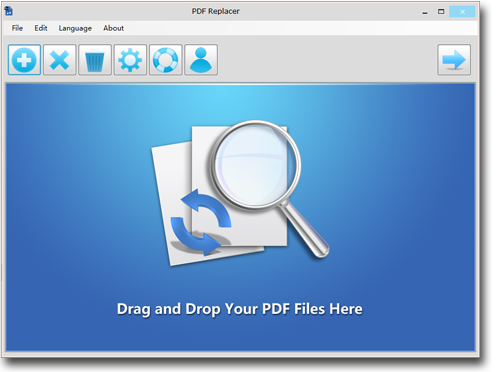How to Batch Replace Text in PDF Files Quickly without Adobe Acrobat
In an office environment, professionals often come across a common scenario. Once you have a batch of documents and you've converted them into a PDF, and sometimes there might be a request to make some minor changes in all of them.
While a person can manually make the change in 1-3 files, it is an impossible feat to do it on a dozen files or even more. The process could become a nightmare for everyone involved because of how extensively difficult and complex it is. Instead of doing it individually by using a PDF editor or converting files, the best way is to batch replace text in PDF files.
Make Life Easier with Batch Replacement
PDF Replacer is a tool designed to make life easier for professionals, editors and anyone into the process of documentation. Making changes is an integral part of organizations as a single word could make a whole lot of difference if left unchanged. With so many last-minute requests, it is important to be able to do it in a jiffy.
Important Features to Look Forward to
- Create a text and immediately replace it with an existing text in all the PDF documents
- Batch replacing is supported which allows files to be processed in a sequential order
- Original PDF layout is maintained so that alignment and design is not corrupted
- Bulk replacement saves time
- Remove text you want to delete
- Highlight the text you set with your customized color
- Password-protected PDF files can also be replaced by providing password just once
- Easy to choose font, color and text size that needs to be replaced
- An entire PDF range can be replaced
- Also works with CSV, TXT files with find and replace option
- Adobe Acrobat is not required
Step by Step Guide: How to Batch Replace Text in PDF Files
1) Download and install the PDF Replacer software.
2) Check compatibility and minimum requirements on your PC before you install so that the software works as intended.
3) Click on the icon to open the program.
4) Drag and drop a single file if you don't have a batch yet.
5) Provide the text to find in the PDF and the replacement word that you want to use in place of the original word throughout the batch or a single file.
6) Click on 'Start now' and the replacement will be done on all files.
7) If you need multiple files to be replaced, drag them all from a single folder.
8) The changes you make in the customization tab will be seamlessly implemented in an entire batch without altering the PDF formatting and design.
9) You can save the file once the conversion is done and start using it for your professional, organizational purposes.
Exclusive Features that Help PDF Users in Critical Situations
Once the document is created and ready to be deployed, there are so many legal and other issues that come into the picture. There are instances when sensitive words in a large PDF shouldn't reach your audience because of certain reasons.
- The batch replacement feature allows you to quickly change everything in a large collection of files which saves time and avoids further issues
- You can also change a person's name or a brand name using the 'Replace now' field in a matter of minutes
- A document created in the past can be used as a newer one and all that is to be done is to change the date and day which makes it look newer
- It is easier to submit something as new rather than justifying why a previously designed PDF is being used again
- An entire sentence can be removed from multiple PDF files in one go and it is the most important feature that would be handy for law offices, organizations or other legal entities
PDF Replacer is a single solution that is available for free with the basic features. If you have a requirement to have more complex and professional features bundled into it, it would be great to purchase the product for a nominal fee. After all, the repercussions of missing a word or using a sentence that is inappropriate in PDF files would be much higher than having to pay for a software program that would get the job done quickly.
The pro version also allows you to get rid of the watermark so that it can be used in companies and brands that require help in batch editing PDF files. When done right, they help save millions of dollars and hours spent in manually changing a single sentence or text in a large number of files.